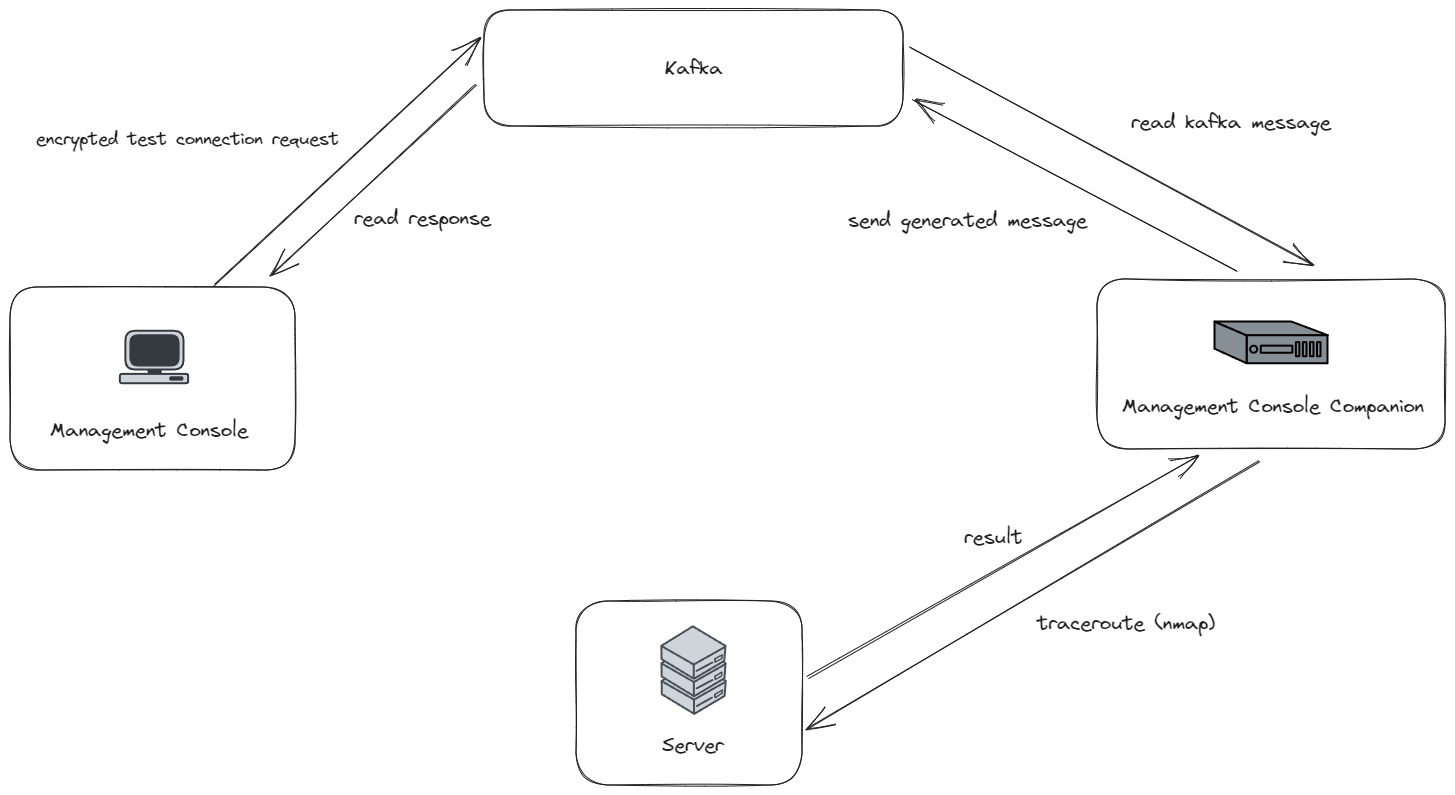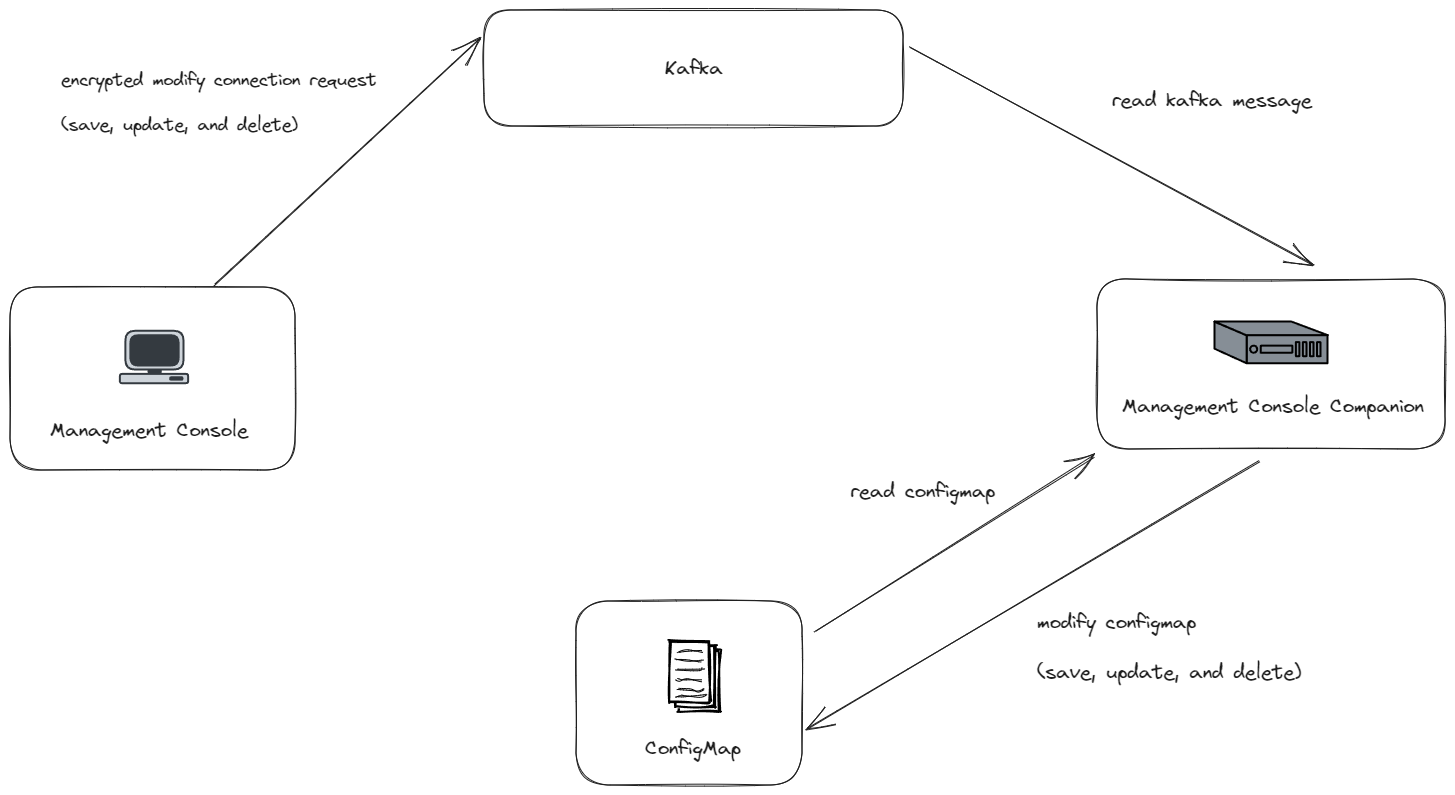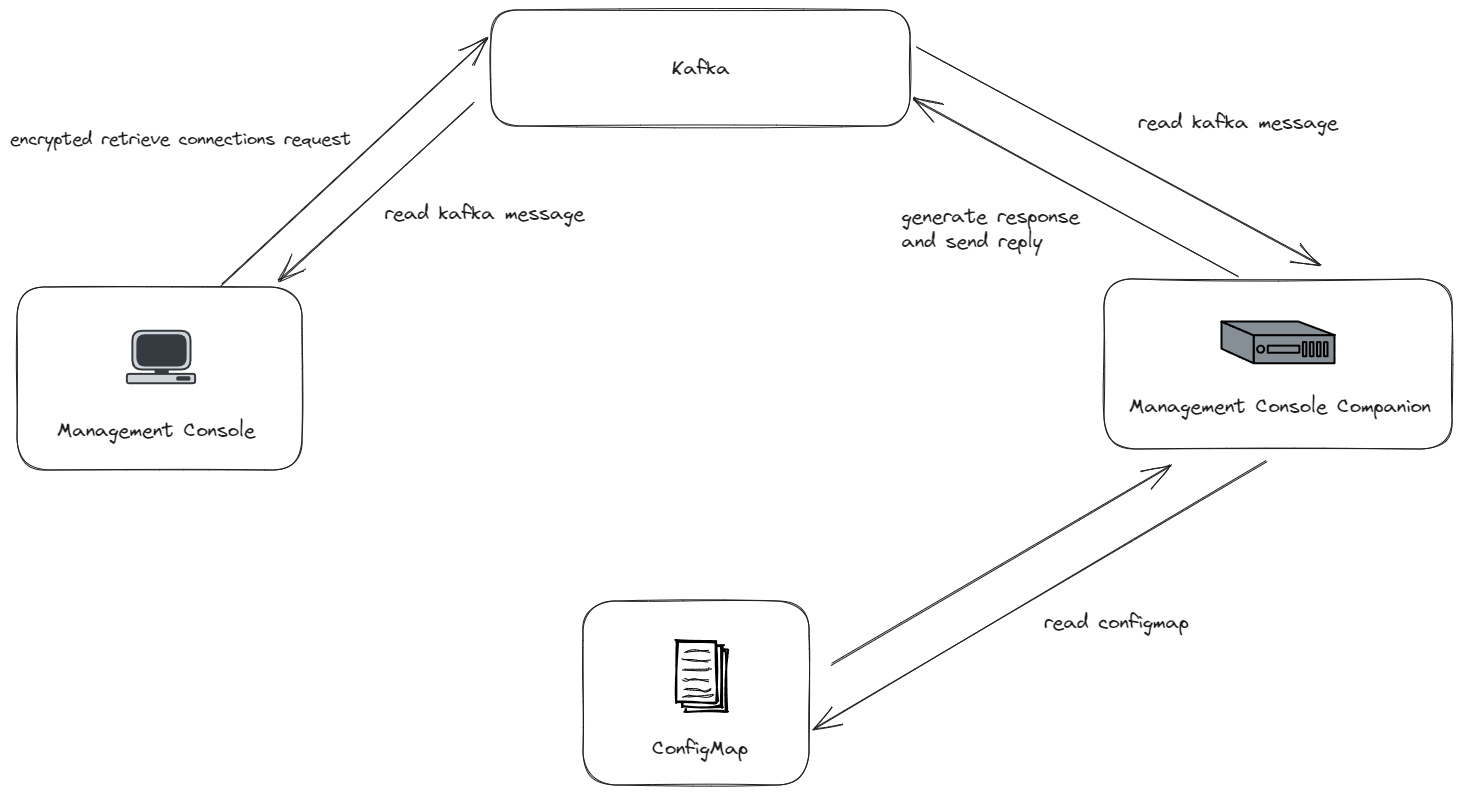Connections
2 minute read
The data connectivity feature of the Management Console consists of two parts, setup/management of connections and extracting/contextualizing data. This page explains how the first part works in the Management Console actually.
Overview of the setup connections
The following steps shall occur to set up a connection:
- Check the reachability of the server
- Save the connection if the server is reachable
- Retrieve current connections
How the reachability test works
When a user enters information like name and IP address, the Management Console requires executing a reachability test before saving connection. The test runs as follows.
- The Management Console encrypts the test request message and sends it to Kafka.
- The Management Console Companion reads the message and resolves its message type.
- The companion runs traceroute by executing
nmap -p PORT -sS --traceroute -oX IP-ADDRESS. - After arriving result, it generates a message and sends a reply.
- The Management Console receives the result.
How connections are saved
After the reachability test completes successfully, the technician is able to establish the connection. Subsequent actions, including saving or modifying connections, will proceed as outlined in the following steps.
- The Management Console encrypts the save connection request message and sends it to Kafka.
- The Management Console Companion reads the message and resolves its message type.
- It creates or reads the configMap and saves the connection in it.
Note that this configMap is only for saving connections and will not be used for deploying data sources.
How the Management Console retrieves connections
The process of retrieving connections is similar to the saving operation. The Management Console periodically fetches connection updates to ensure the most recent data is available.