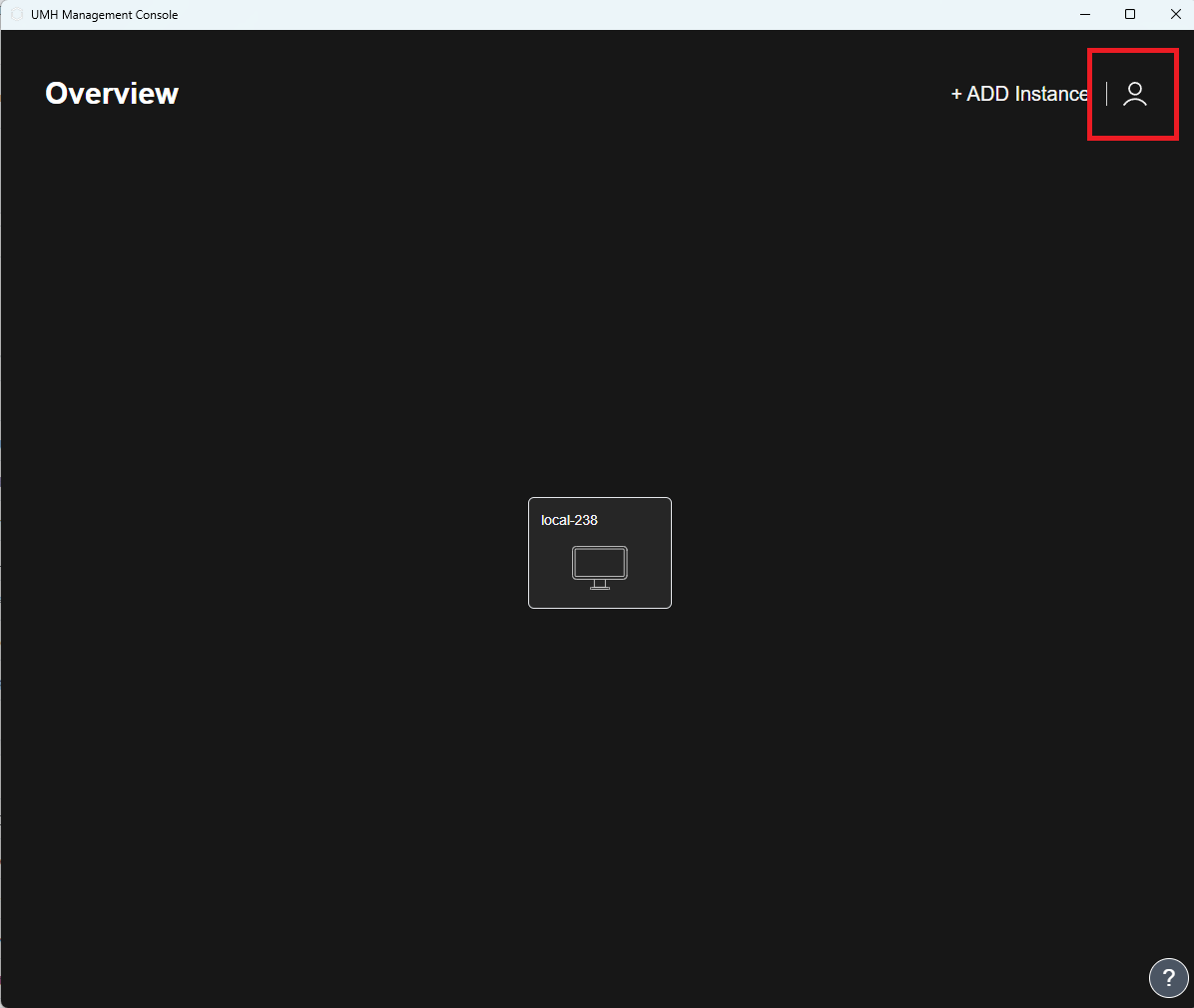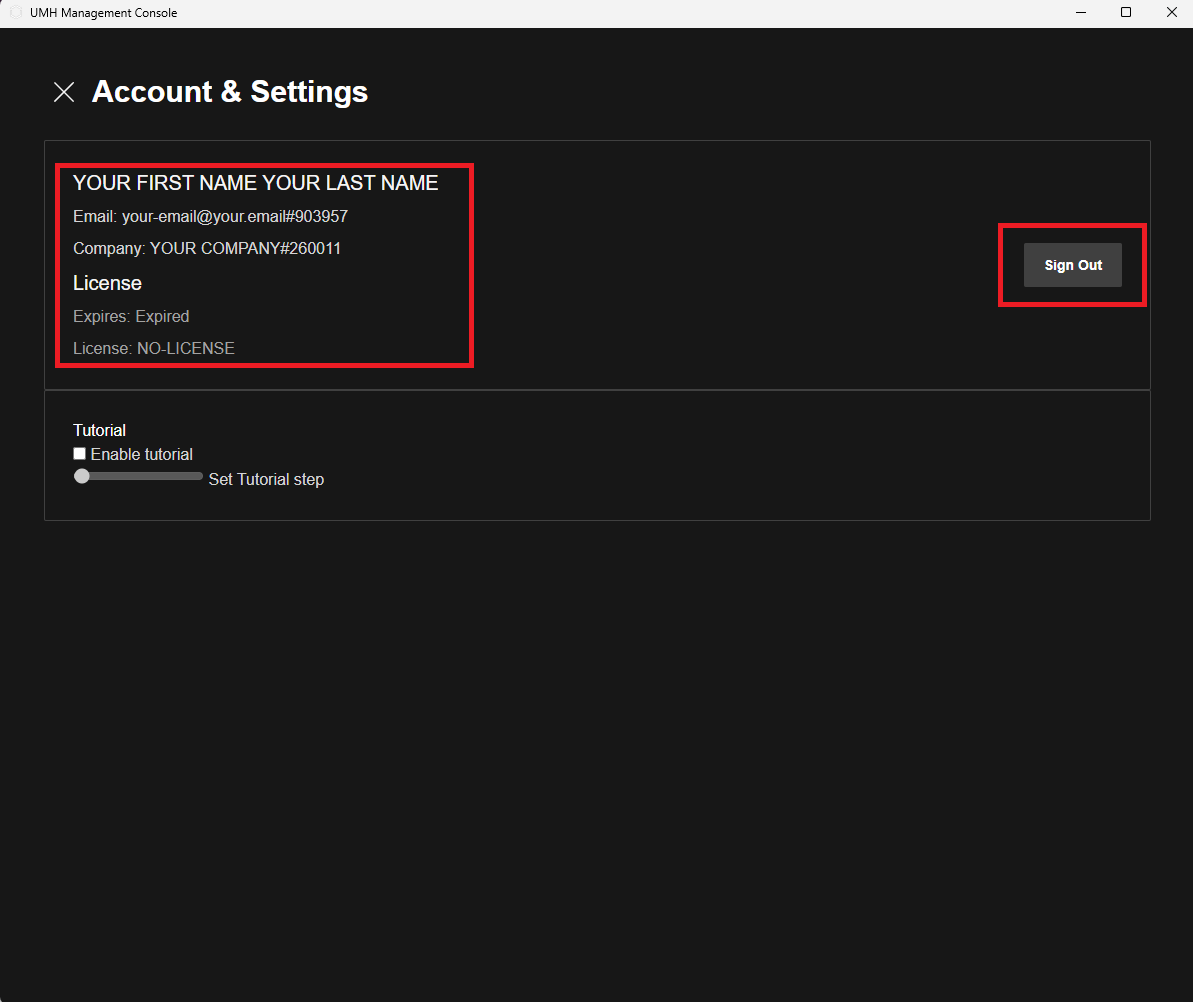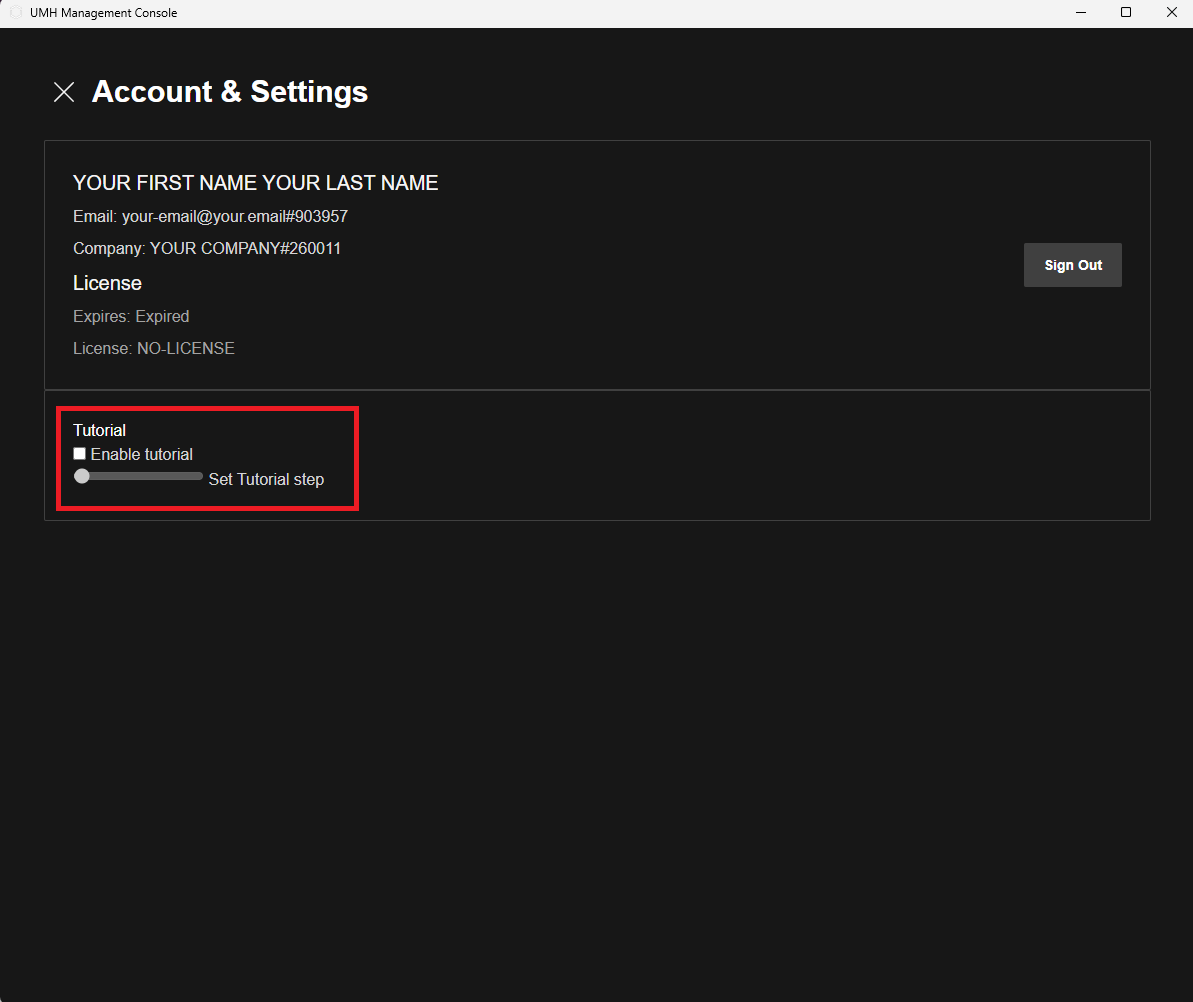Managing an account
In this section, you will learn how to manage an existing account
less than a minute
Requirements:
What can I manage?
On the Account & Settings page, you can find information about your account, including the license status. In addition, the page allows you to configure tutorial popups.
How to manage your account
To open the Account & Settings page, click on the button located in the top right corner.
Now you should be able to see the manage page. The upper half of the page displays your account information and license status. To log out of your account, click on the Sign Out button. You will be automatically redirected to the Select Account page.
In the lower half of page, you find a checkbox where you can enable/disable tutorial popups. Additionally, you can set the steps of the tutorial popups by sliding the bar.